updated 03/10/20 by Matt Royston-Bishop
When playing music on a Zoom call the sound is often atrocious. The Audio processing is aggressive which is helpful when many of the participants are not using headphones and relying on the built-in microphone. If this isn’t the case and participants are using headsets or you are presenting (giving a music lesson/concert etc.). Here, everyone else will be muted and it will improve matters if you use the settings below…
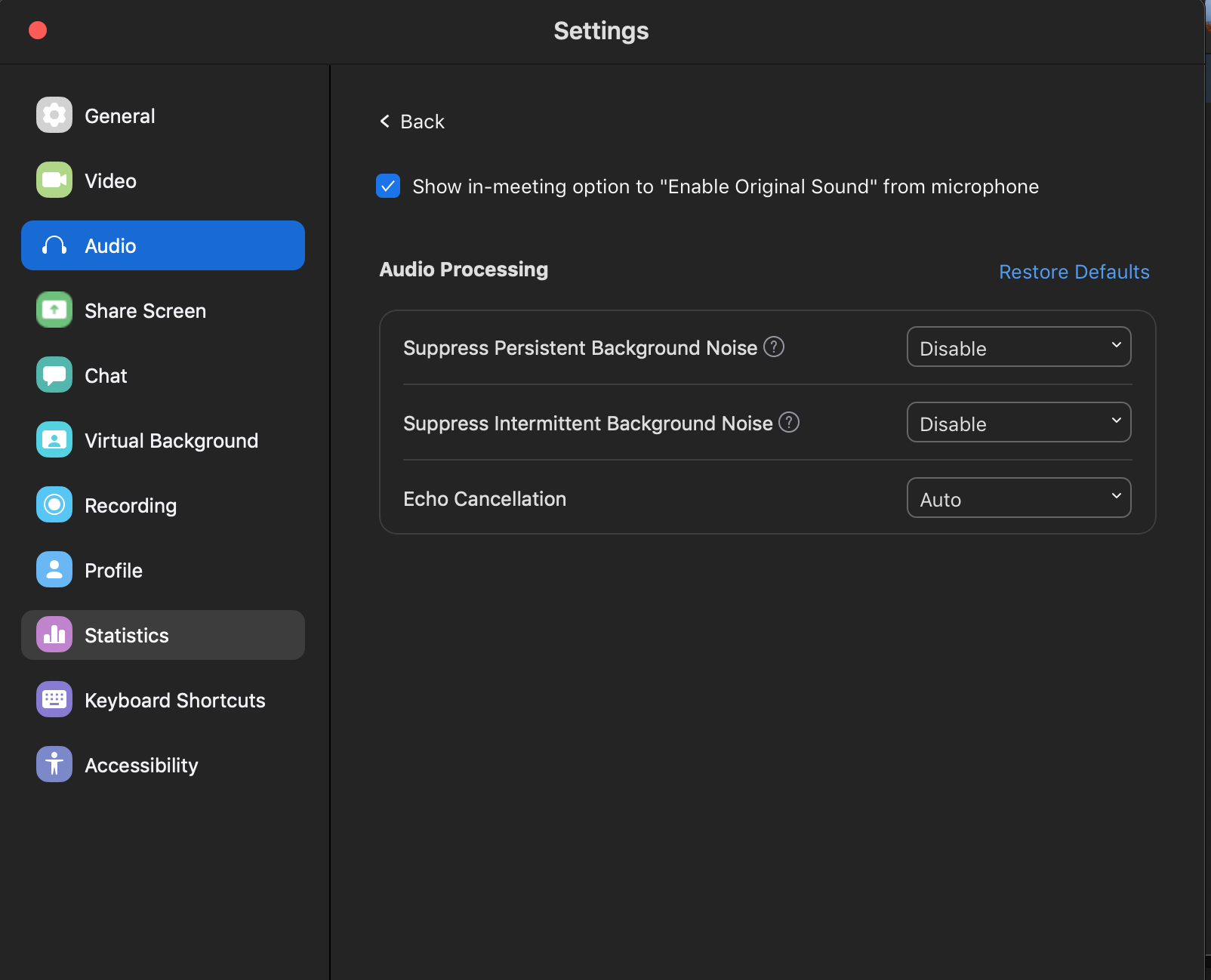
Top right - If it reads as below, you have Turned on Original Sound
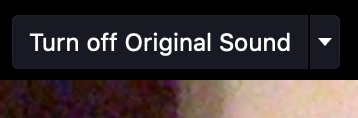
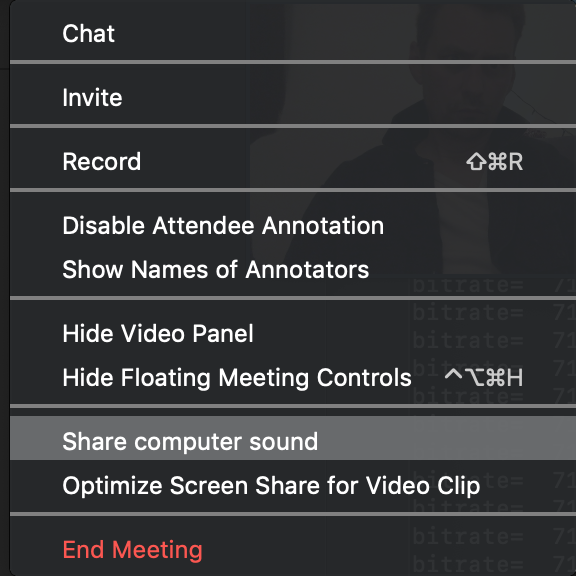
Zoom defaults to mono audio. See here to enable stereo.
Tagged #Zoom.