updated 07/12/20. Please send any feedback or questions to Matt Royston-Bishop
Netatalk is a free, open-source implementation of the Apple Filing Protocol (AFP). It allows Unix-like operating systems such as the Raspberry pi to act as file servers for Macs.
If you need to setup your pi then follow the instructions here
How to install Netatalk on a Raspberry PI
Install Netatalk with
sudo apt-install netatalk
Edit the configuration file
sudo nano /etc/netatalk/afp.conf
You should point to the absolute path of the home directory so change it to read as follows
;
; Netatalk 3.x configuration file
;
[Global]
; Global server settings
[Homes]
basedir regex = /home
; [My AFP Volume]
; path = /home/pi
; [My Time Machine Volume]
; path = /path/to/backup
; time machine = yes
On your mac open Finder. ⌘ + K to “Connect to server…” and enter
afp://[IP address of the pi]
Should look like this
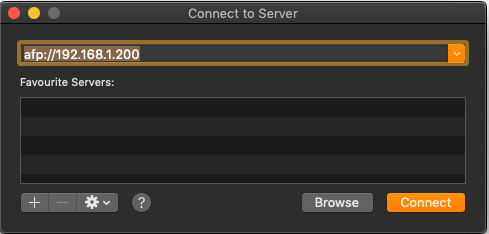
After pressing connect you will see this
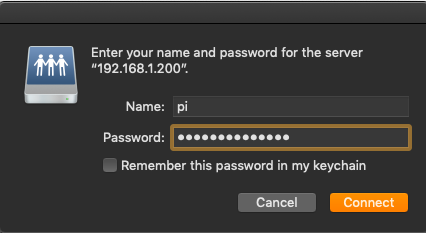
Name is “pi” and the password is the one you set. If you have not set a password the default password is “raspberry”
You will now see the home folder appearing in finder, making it possible to drag and drop files.
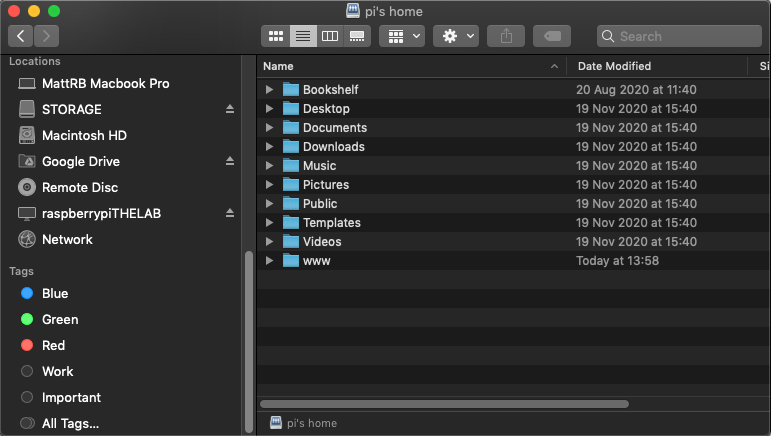
Links for setting up an NGINX webserver on a Raspberry PI
- https://medium.com/l0rd/how-to-host-a-nginx-website-with-raspberry-pi-ddos-protected-1a166e36cce
- https://mattwilcox.net/web-development/setting-up-a-secure-home-web-server-with-raspberry-pi
Tagged #Raspberry PI.